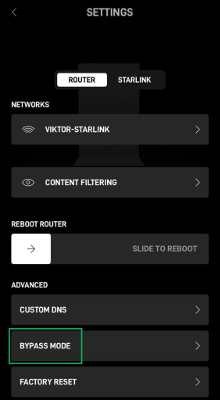When using Starlink while traveling in your RV, one of the biggest challenges is routing the Outdoor Dish to the Indoor Router. I decided immediately to mount
the Starlink Router in my pass through storage because I have 110v power there and a bottom access port for the water hose and cable TV coax cable. This allows
the indoor Starlink router to be weather proof with seamless access for the Dish cable to enter the RV. While I could use the Starlink Router to connect wireless
to my existing WiFi router in the RV, I think there is a better way. I decided to simplify the process and maintain a single WiFi router, the one I used for the
past couple of years in my RV. The Starlink App allows users to put the Starlink router in Bypass mode and connect to your existing WiFi router via Ethernet on the
WAN port of your router. At this point the Starlink router is just an expensive power supply. Your router admin software should then show the Starlink connection
as cable
or something similar to that. This will allow you to enable other internet connection in repeater mode and open up so many more options for your
internet needs. Maybe you prefer Static IP with your devices in your RV. Simple with this method. Best of all is the simplicity of setting up your Starlink as you
travel with one easy connection point in your pass through compartment.

Starlink Dishy